1. Visit your SoundCloud page and click the “Share” button. 2. Select “Embed” and copy the embed code. 3. Log into your account and click “Edit Video/Audio”. 4. Paste your copied SoundCloud code into the section marked “Step 3“. 5. Click “Save Changes”.
Category: Editing your listing
How can I get more from my listing?
There a few basic things that can be done to maximise the effectiveness of your listing. Check out this guide: Make your listing stand out.
Why can’t I upload my photos?
Our photo system accepts most common formats like Jpg, Png etc. If you are having problems uploading a photo it may be because the photo is in a strange format or the file size is too large. The maximum file size is 10MB per photo. You can resize a photo in free photo editors like […]
Can I add reviews / testimonials from previous clients?
Sure. As long as the reviews are genuine you can add them to your profile yourself. Simply visit your listing and click “Add a new review” in the reviews/ratings sections. You can also add reviews from inside the “My Account” area – click “reviews”.
How do I change the order of my mp3 / audio files?
The audio tracks default to alphabetical order, so if you want to order your tracks in a specific order, you can just number them: e.g. 1. Track One 2. Track Two 3. Track Three The site will then show them up in the order you choose. Click “edit” next to your song on the “video/audio” […]
How do I Embed a YouTube Video?
1. Select and copy the Video ID (only the very last characters) from your Youtube video address. The Video ID is highlighted red in the above example 2. Inside your account click “Edit Video/Audio“. 3. Paste the copied characters or carefully type them into the Video ID box. 4. Give your video a title and don’t forget […]