The audio tracks default to alphabetical order, so if you want to order your tracks in a specific order, you can just number them:
e.g.
1. Track One
2. Track Two
3. Track Three
The site will then show them up in the order you choose. Click “edit” next to your song on the “video/audio” page to change it’s title.
Pingback: How do I add audio files to my listing? – Musicians For Cruises – Help & Support